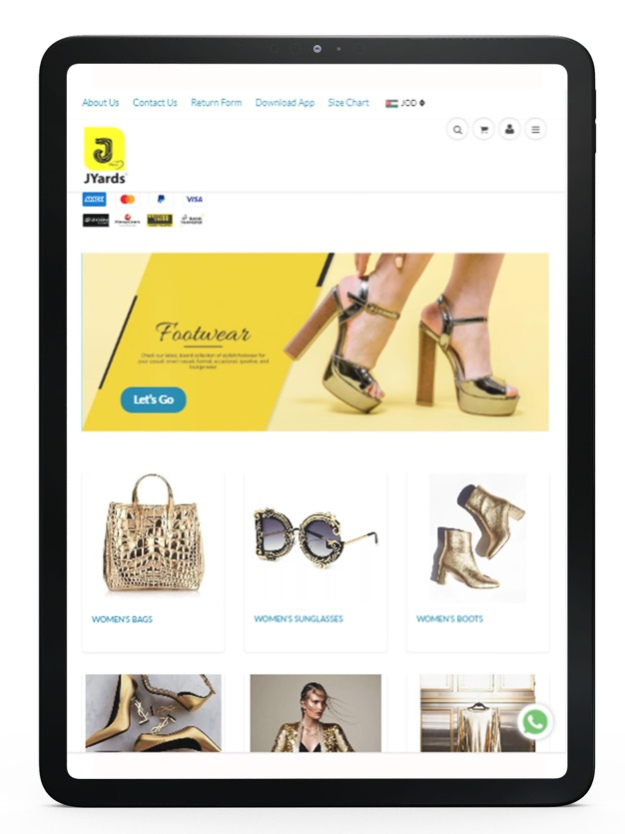JYards 1.9.6
Continue to app
Free Version
Publisher Description
JYards is a young, rapidly growing business-to-consumer (B2C) drop-shipping e-marketplace, aiming worldwide. JYards strives for delivering wide-ranging stylish merchandise—ranging from affordable to high-end, sourced from reliable manufacturers, distributors, and wholesalers, and promoted at incredible value.
JYards puts shopper experience and satisfaction at the heart of its mission. In every corner of the e-marketplace, JYards pursues to provide rich, eye-catching, and engaging content for the seekers of value, and reinforces that lively experience with variable promotional offers. Online Megastore is much concerned about correcting, enhancing, and perfecting its value chain, and will spare no efforts to ensure an impactful interaction with its valued customers.
JYards considers strategic sourcing a vital ingredient in its recipe for operational excellence, and will continually research the international market for the right vendors, who can offer the right products, at the right quality, for the right price, delivered at the right quantity, to the right place, at the right time—and who can also perfect the communication process with the representatives of Online Megastore for the benefit of its valued customers. Online Megastore will always be grateful and loyal to its reliable vendors.
Sep 11, 2022
Version 1.9.6
- Fix some issues.
About JYards
JYards is a free app for iOS published in the Personal Interest list of apps, part of Home & Hobby.
The company that develops JYards is Offering for Electronic Marketing and Commerce, Co. Ltd.. The latest version released by its developer is 1.9.6.
To install JYards on your iOS device, just click the green Continue To App button above to start the installation process. The app is listed on our website since 2022-09-11 and was downloaded 1 times. We have already checked if the download link is safe, however for your own protection we recommend that you scan the downloaded app with your antivirus. Your antivirus may detect the JYards as malware if the download link is broken.
How to install JYards on your iOS device:
- Click on the Continue To App button on our website. This will redirect you to the App Store.
- Once the JYards is shown in the iTunes listing of your iOS device, you can start its download and installation. Tap on the GET button to the right of the app to start downloading it.
- If you are not logged-in the iOS appstore app, you'll be prompted for your your Apple ID and/or password.
- After JYards is downloaded, you'll see an INSTALL button to the right. Tap on it to start the actual installation of the iOS app.
- Once installation is finished you can tap on the OPEN button to start it. Its icon will also be added to your device home screen.